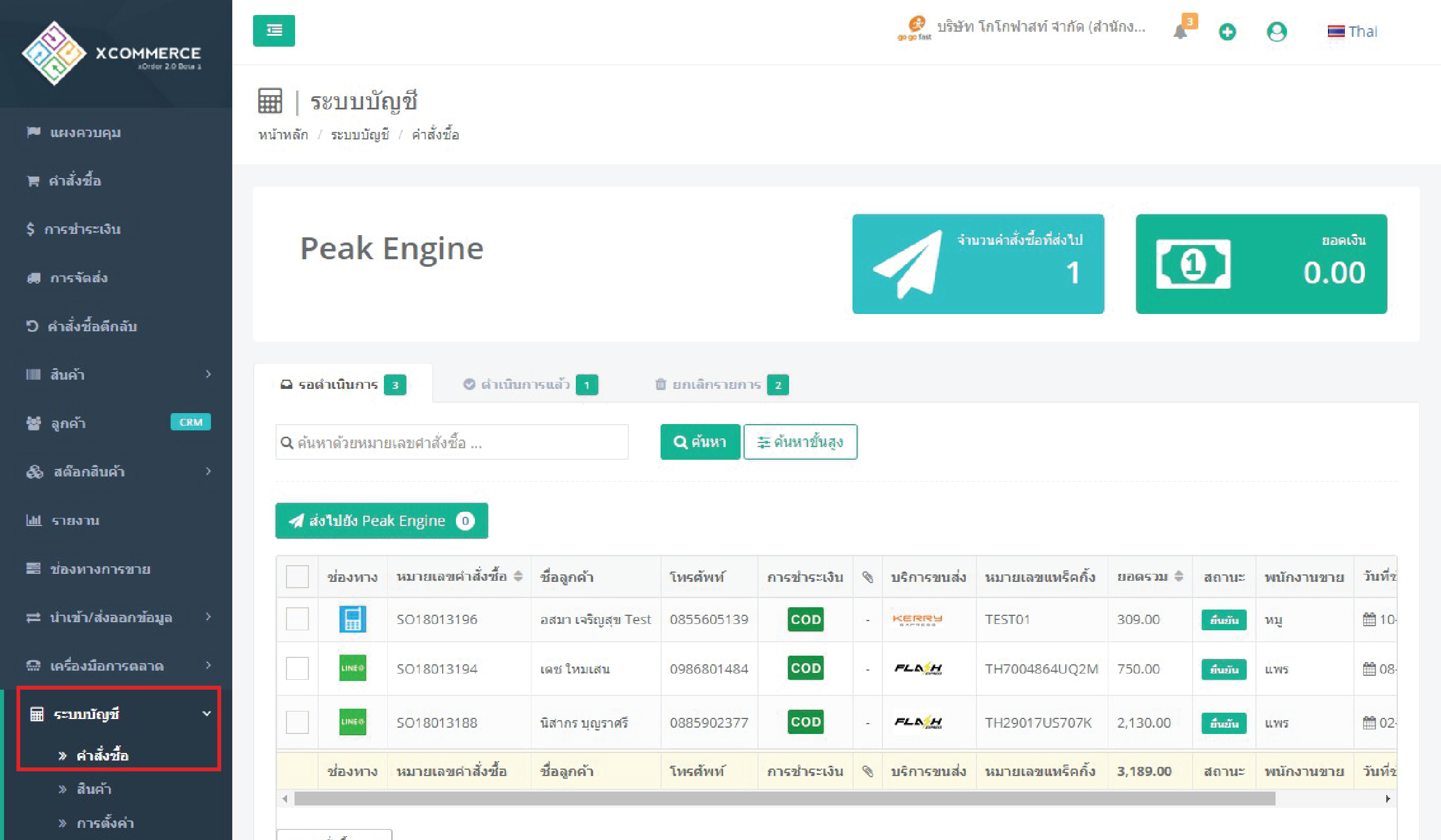xCommerce is committed to automating data. We have developed integration with PEAK, an online accounting service provider for businesses that need digital development, with well-managed systems. Funding sources can be easier with the magazine, tax documents that must be encountered regularly. PEAK will help in the recording of accounts and checks. Data validation is automated so you can spend more time focusing on your work.
![]()
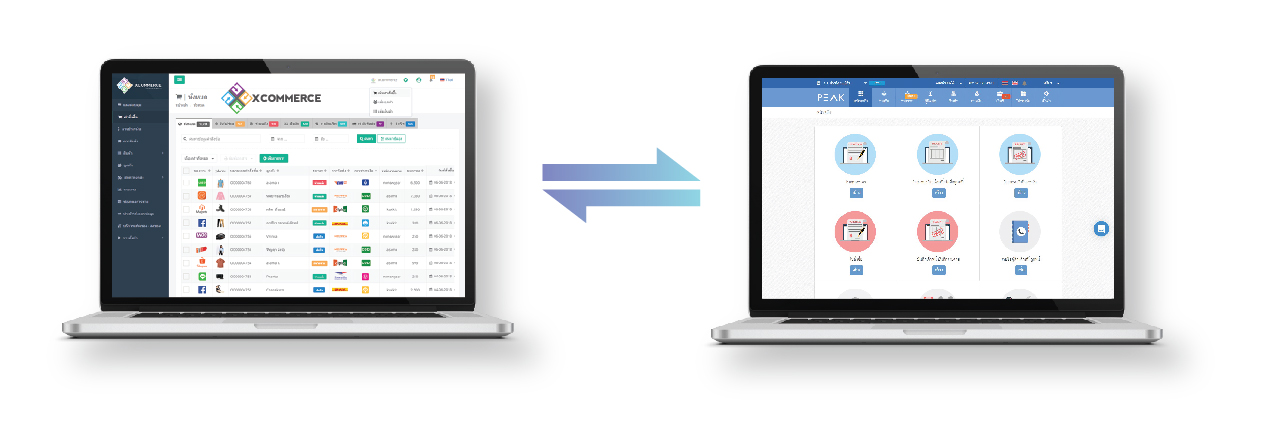
Data connection style
– Sales order information from receipts / tax invoices from xCommerce (Only according to the payment method selected) will be sent in the PEAK program. With automatic income account recording
![]()
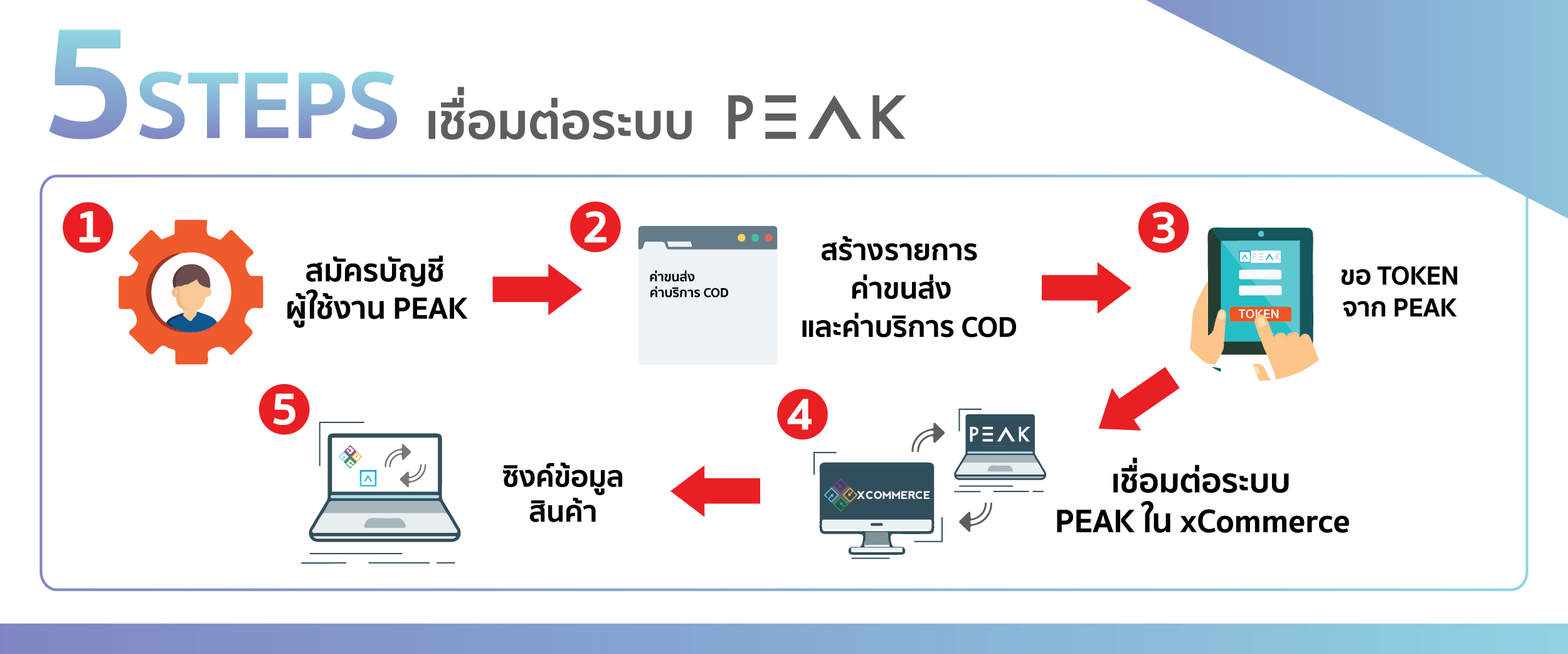
ขั้นตอนการเชื่อมต่อ
1. Apply for an account of PEAK. Apply at https://peakaccount.com/ click “FREE TRIAL” and then enter your personal information and click “Get Started”
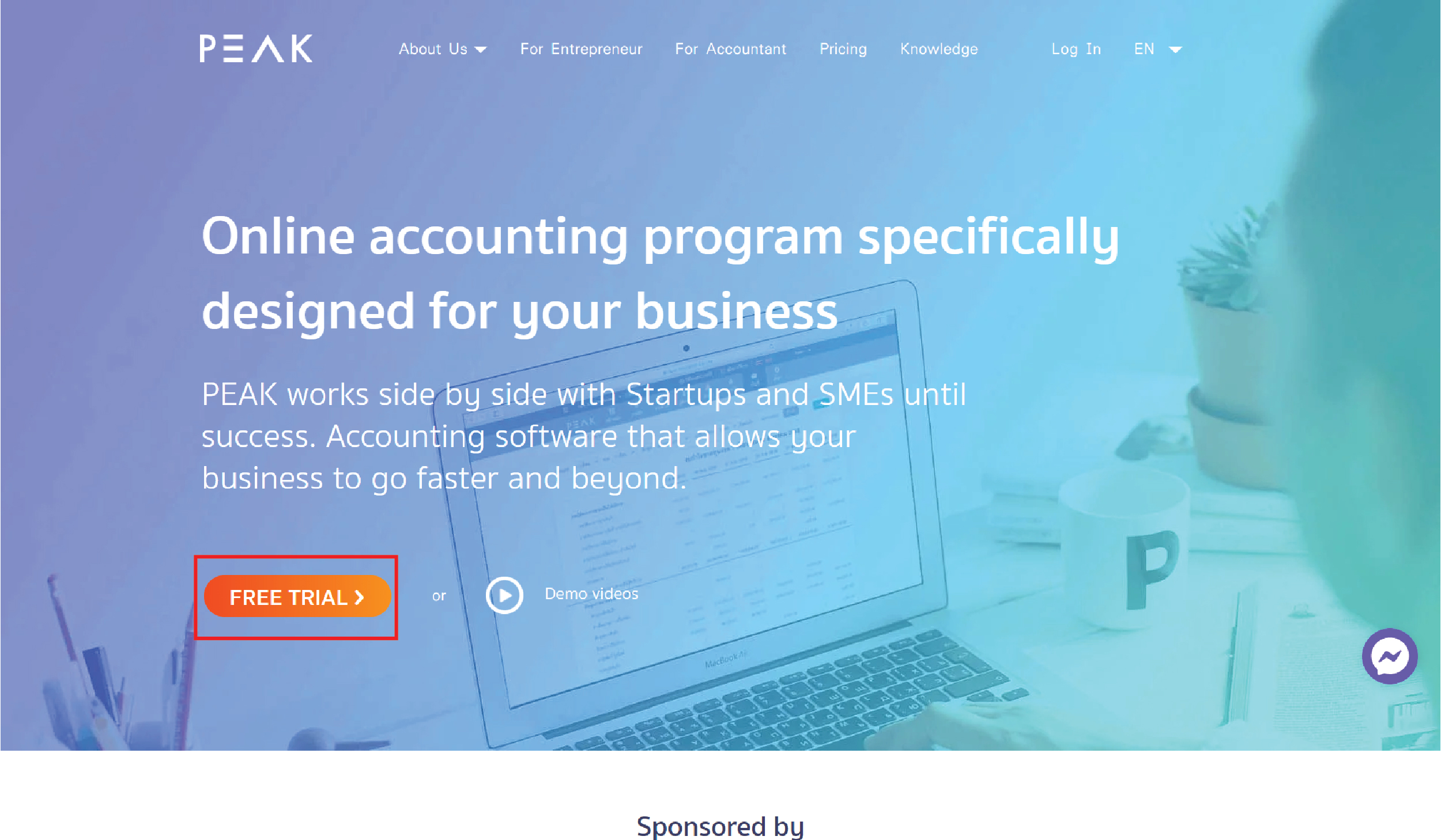
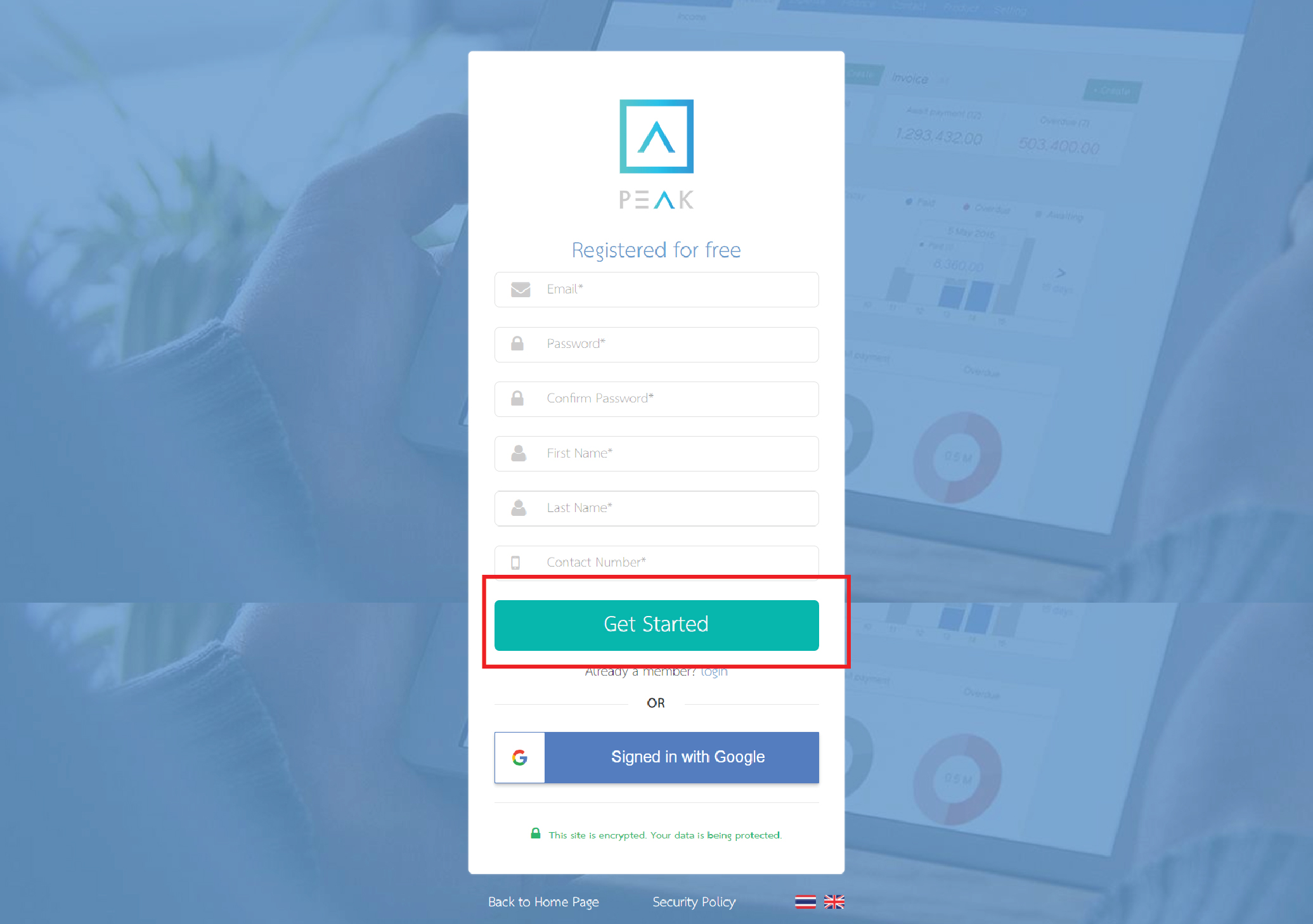
2. Request a Token from PEAK to connect with xCommerce by going to “Settings” and selecting “Connect to external applications”
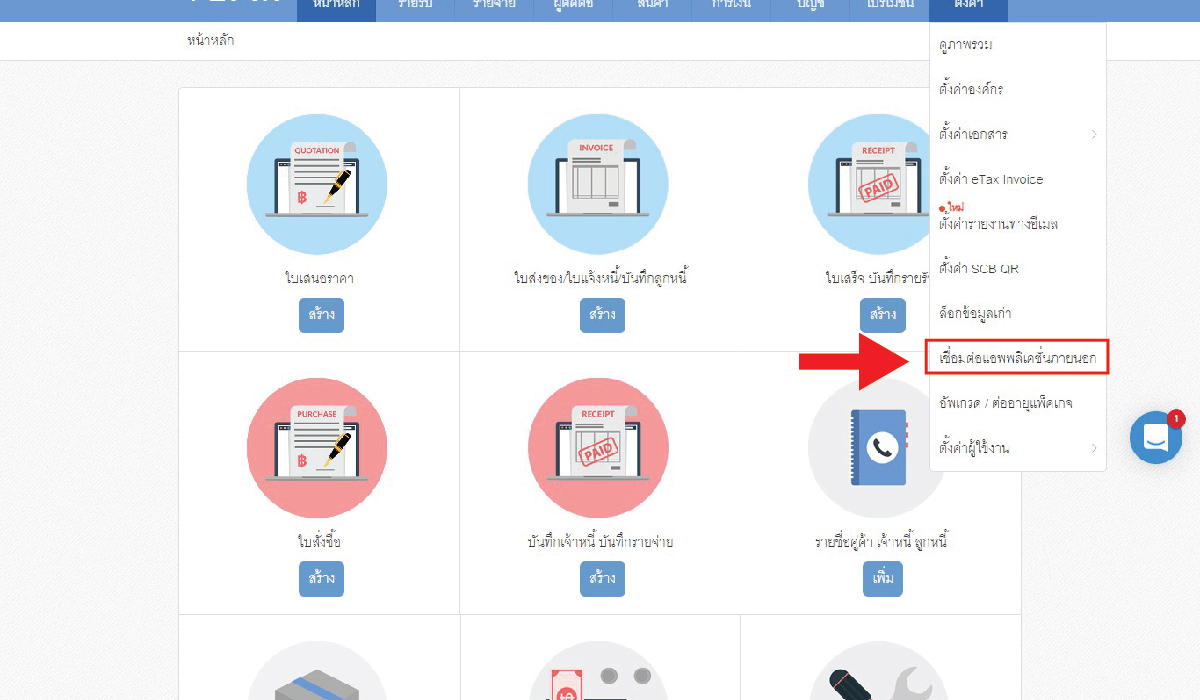
3.กด “เชื่อมต่อ” ในหัวข้อกดเพื่อเรียก Token
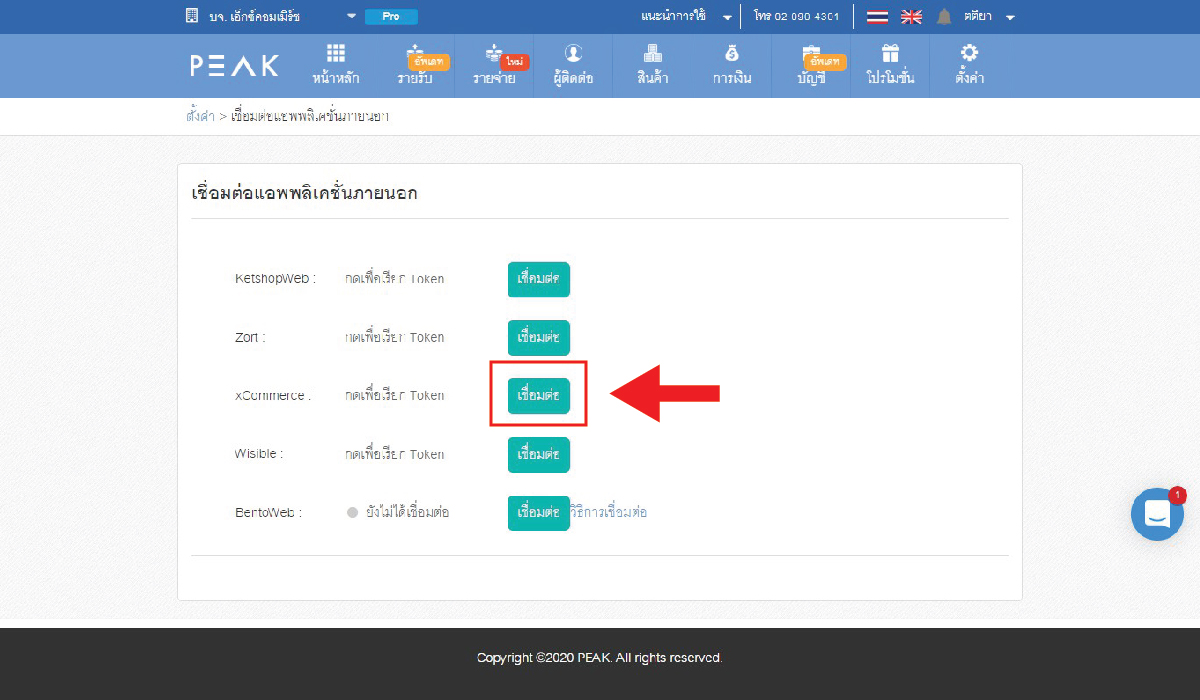
4.กด “สินค้า” เลือก “บริการ” และกด “เพิ่มสินค้า”

5. เลือก “บริการ” และพิมพ์เพิ่มคำว่า “ค่าขนส่ง” และ “ค่าบริการCOD” (ต้องพิมพ์ในรูปแบบนี้เท่านั้น) จากนั้นกด บันทึก
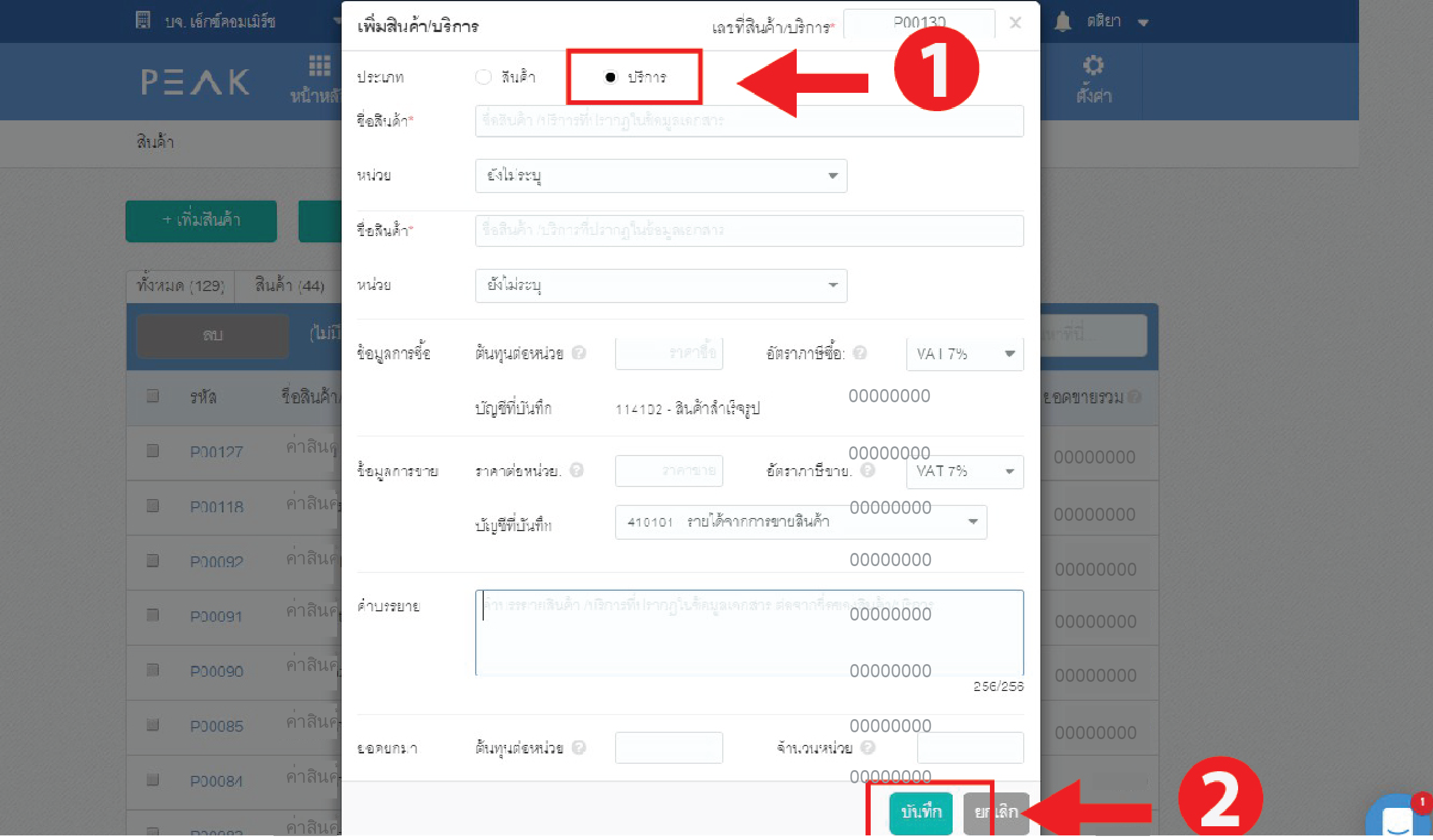
6.เข้ามาที่หน้าระบบ xCommerce และเลือก “ระบบบัญชี” และพิมพ์เลข Token ที่ขอจากทาง PEAK จาดนั้นกด “เชื่อมต่อ”
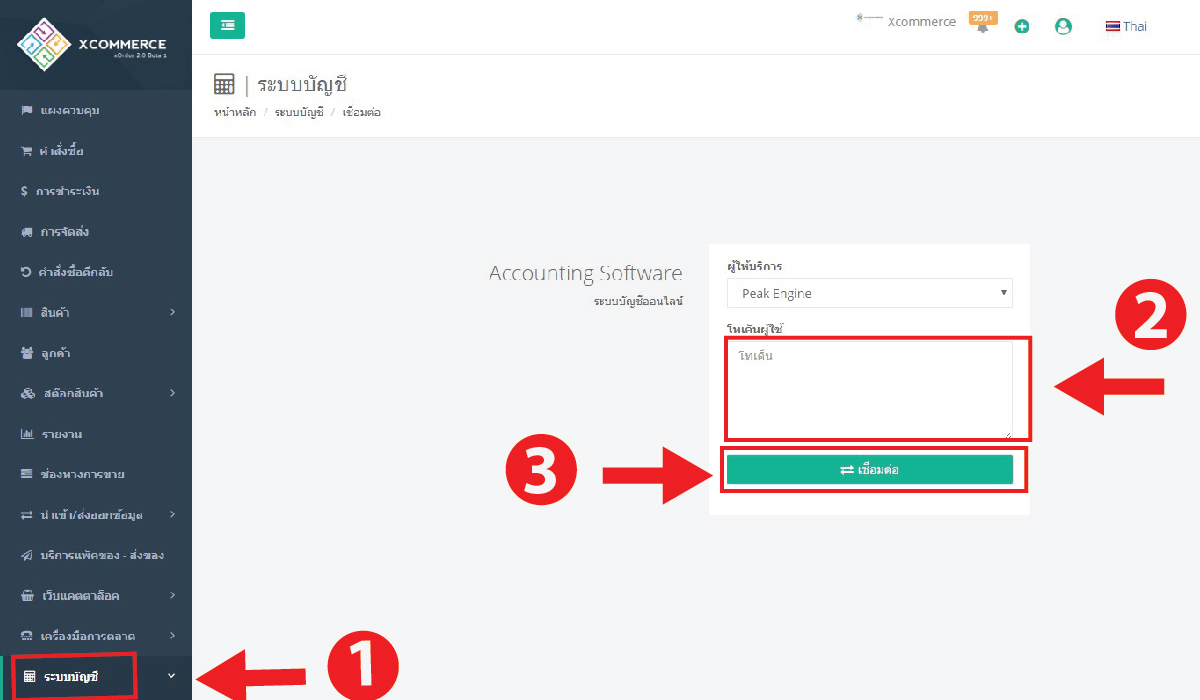
7.กด “ระบบบัญชี” เลือก “สินค้า” และกด “จับคู่สินค้าอัตโนมัติ”
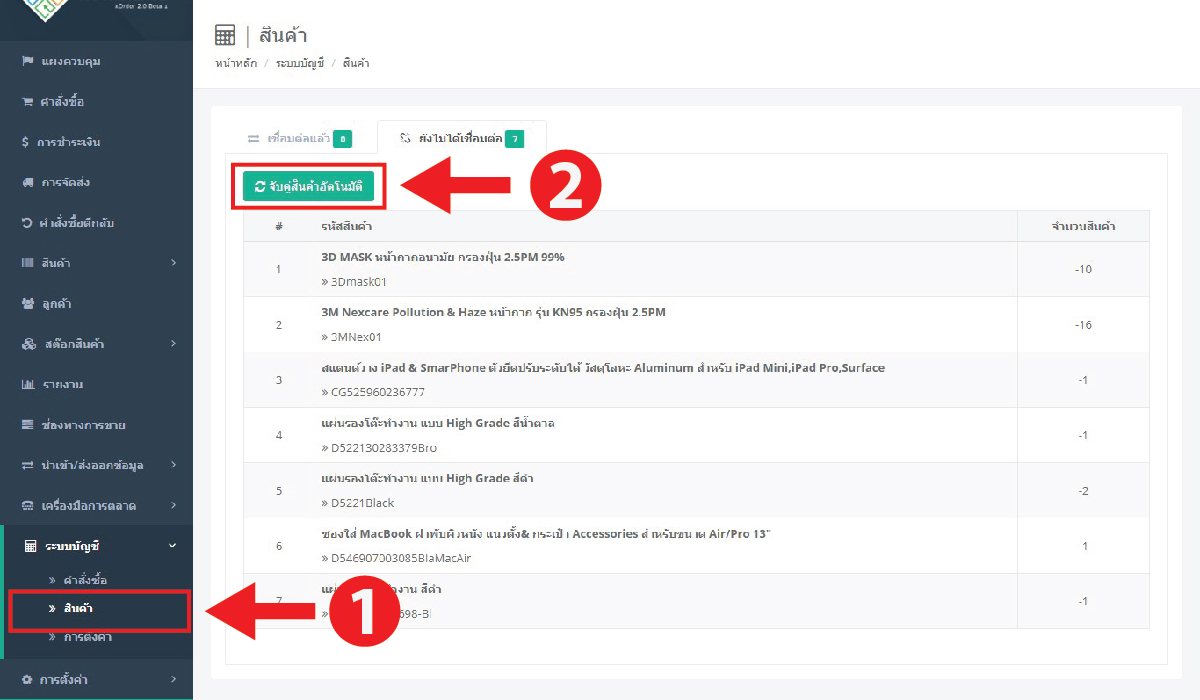
8. เมื่อสำเร็จแล้ว สามารถดูข้อมูลได้ที่หน้านี้ค่ะ